เรียน พี่ติ๊ก,
อ้างอิงจากคำร้องขอแก้ไขสิทธ์ในการอนุมัติเอกสาร Purchase Requisition ณ ตำแหน่ง SUD Manager และ ตำแหน่ง MPLD Manager
ทาง BA ขอแก้ไข Effective Date จากวันที่ 1 ตุลาคม 2565 เป็น มีผลตั้งแต่วันที่ 1 พฤศจิกายน 2565 เป็นต้นไป โดย
1. ตำแหน่ง SUD Manager
จาก K. Pongsak Ratanamaethanont (BTC_MNT004)
เป็น K. Suchat Denkitkul (BTC_MNT002)
2. ตำแหน่ง MPLD Manager
จาก K. Suchat Denkitkul (BTC_MNT002)
เป็น K. Pongsak Ratanamaethanont (BTC_MNT004)
ลำดับถัดไป รบกวนพี่ติ๊กกรอกข้อมูลคำร้องขอแก้ไข Authorization ลงบนแบบฟอร์ม Fusion1 SAP User Maintenance Request Form
จากนั้นดำเนินการขออนุมัติจากหัวหน้า และ Internal Audit (K. Aekapon Tharnrawadee <aekapon@btsgroup.co.th>)
หมายเหตุ ทาง BA กรอกข้อมูลให้เบื้องต้นเป็นที่เรียบร้อยค่ะ
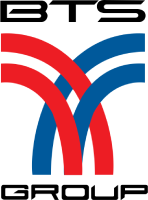 SUPPORT CENTER
SUPPORT CENTER
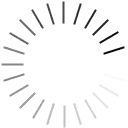
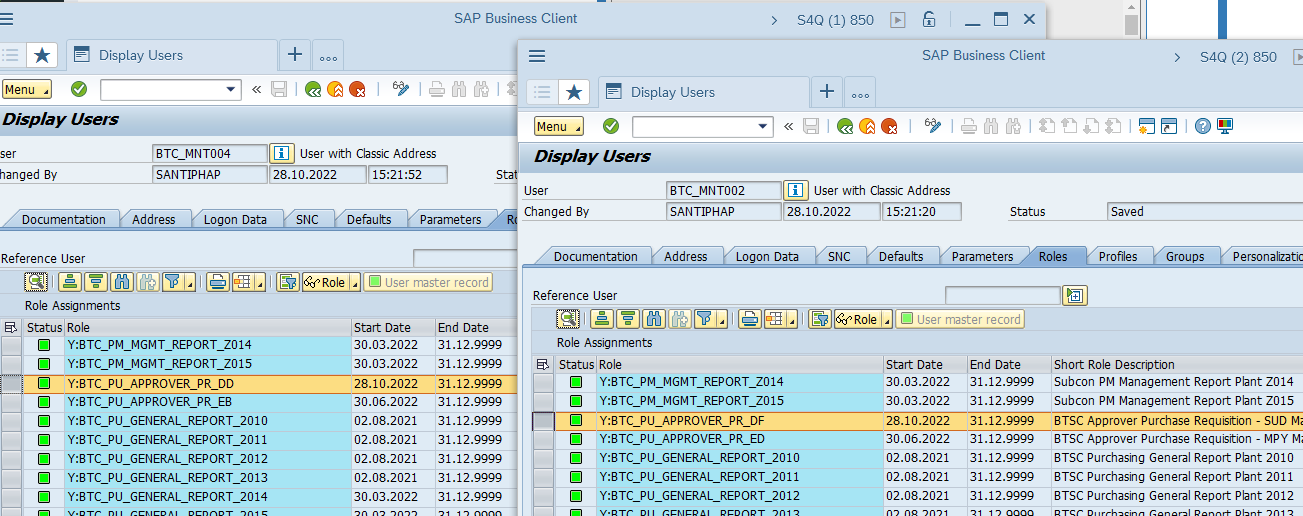
เรียนผู้ที่เกี่ยวข้อง
เนื่องจาก BTSC มีการปรับเปลี่ยนชื่อผู้มีอำนาจอนุมัติในระดับ ผู้จัดการฝ่าย
รบกวนทำการแก้ไขให้ตามไฟล์แนบนะคะ โดยมีผลนับตั้งแต่วันที่ 1 ตุลาคม 2565 ค่ะ
ขอบคุณค่ะ
ติ๊ก
From: Tuanjai Thumrongpichittanon <TuanjaiT@bts.co.th>
Sent: Thursday, October 27, 2022 6:28 PM
To: Kalyasub Charoenpong <KalyasubC@bts.co.th>
Subject: RE: เปลี่ยนแปลงชื่อผู้มีอำนาจอนุมัติ
โอเคค่ะ
From: Kalyasub Charoenpong <KalyasubC@bts.co.th>
Sent: Thursday, October 27, 2022 6:01 PM
To: Tuanjai Thumrongpichittanon <TuanjaiT@bts.co.th>
Subject: เปลี่ยนแปลงชื่อผู้มีอำนาจอนุมัติ
เรียนพี่เตือน
ตามที่ได้มีการเปลี่ยนแปลงชื่อผู้มีอำนาจอนุมัติ ไฟล์แนบเป็นไฟล์ที่แก้ไขแล้วนะคะ
รบกวนพี่เตือนอนุมัติผ่านอีเมล์นี้ด้วยค่ะ
ขอบคุณค่ะ
ติ๊ก
The information contained in this e-mail and any files transmitted with it is private and confidential. It is intended solely for the recipient(s) name above. If you are not the intended recipient(s), any types of your use are prohibited and please inform the sender immediately, delete the message from your computer and destroy any copies. We take reasonable procedures to ensure that our emails are virus free. However no liability is accepted by BTSC for any losses caused by the viruses if any. This e-mail is not intended to create legally binding commitments on behalf of BTSC.